

comfyonline HunyuanVideo Dynamic lora in workflow ( civitai, huggingface, comfyonline)
comfyonline Hunyuan Video Lora supports the connection to civita Huggingface
Currently any lora from civita, Huggingface, comfyonline can be used at comfyonline hunyuan video workflow
How to use
Load civita Lora
- Build a workflow in comfyonline and load the lora using the node Load HunyuanLora From CivitAI
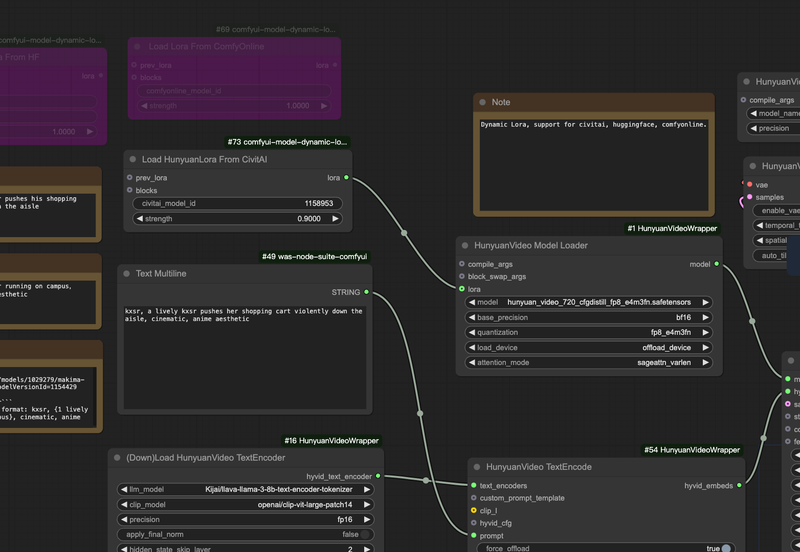
- Find a favorite lora in civita, copy its model_id
How to find the model_id?
Go to the civita lora page, check the url, and select the value of modelVersionId.eg.https://civitai.com/models/1033325/rem-rezero-hunyuan-video-character-lora?modelVersionId=1158953
it model_id is 1158953
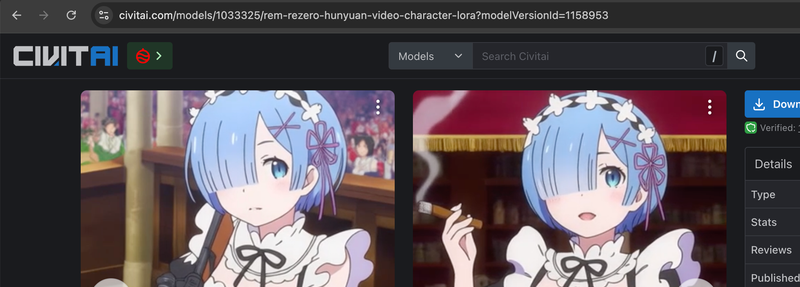
- Fill in the properties of the node
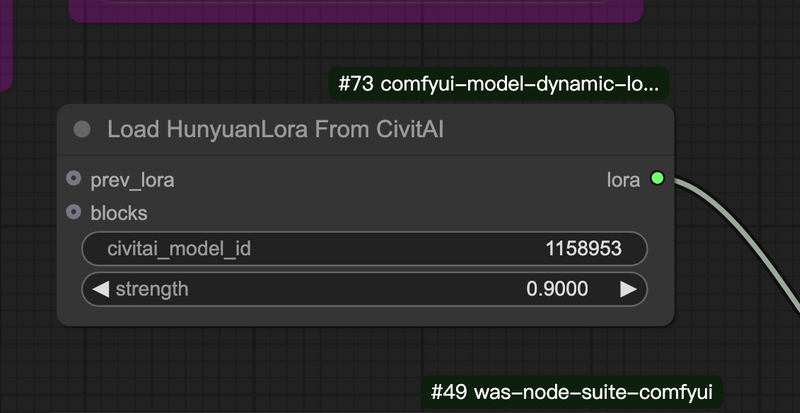
- Run the workflow and get the result
Load HuggingFace Lora
- Build a workflow in comfyonline and load the lora using the node Load Load HunyuanLora From HF
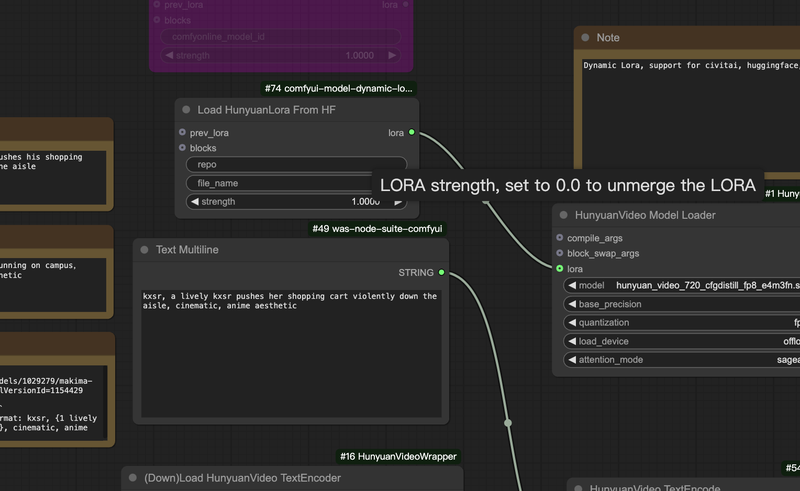
- Find a favorite lora in huggingface, copy its repo and file_name
How to find the repo and file_name?
Go to the huggingface lora page,
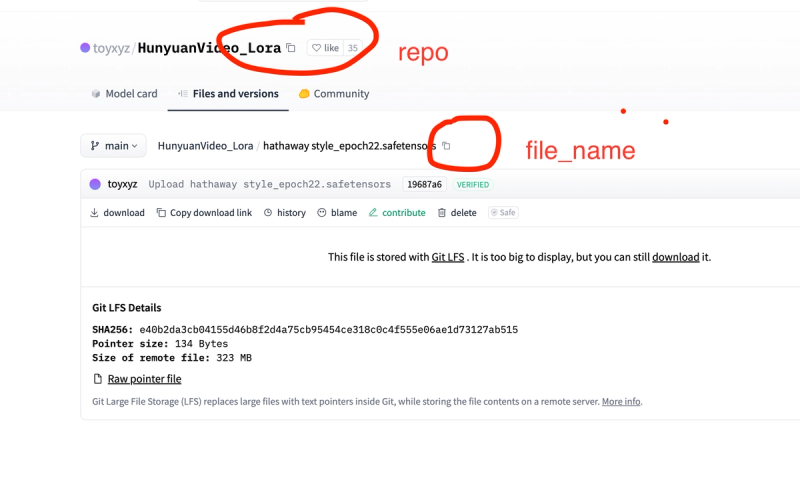
- Fill in the properties of the node
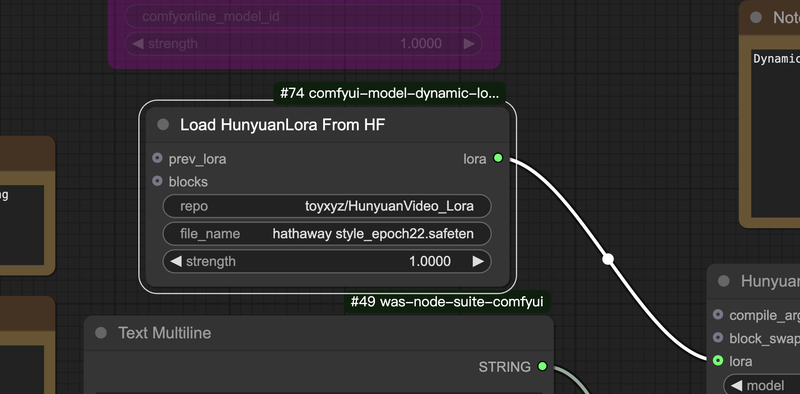
- Run the workflow and get the result
Load ComfyOnline Lora
ComfyOnline supports lora training, you can directly use the completed training lora
Go to the model training page and copy model_id
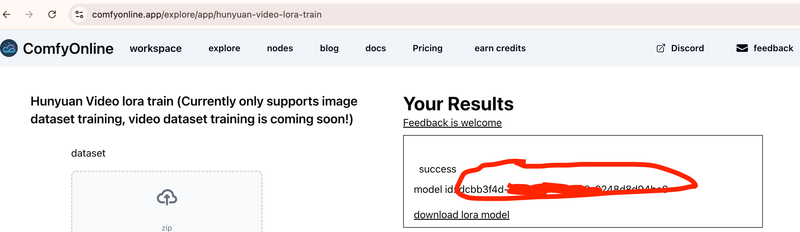
- Fill in the properties of the node
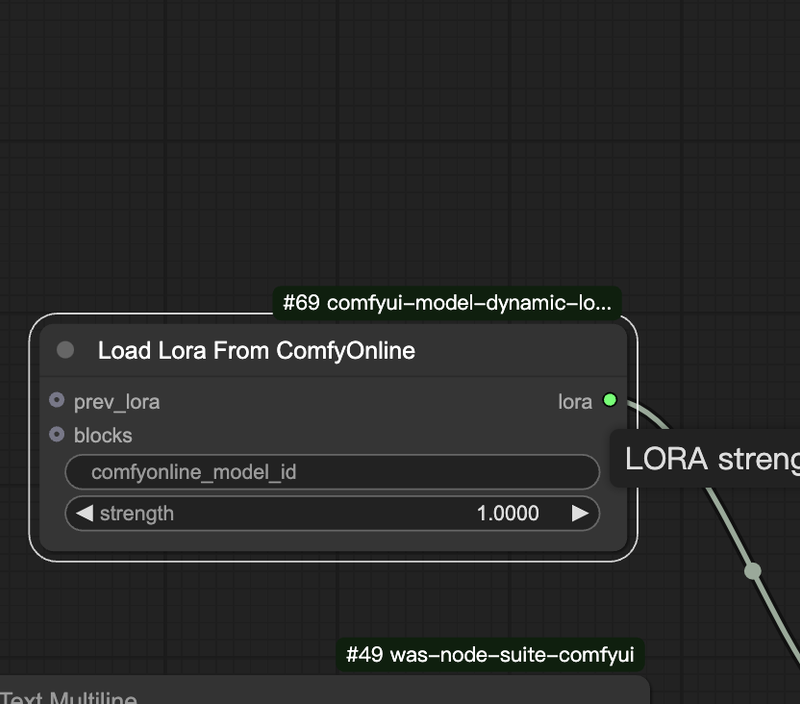
- Run the workflow and get the result
demo workflow:
https://www.comfyonline.app/explore/f78ab9aa-cabd-4014-aec2-56204e7d3190