Faceless Node for ComfyUI
Next generation face toolkit for ComfyUI.
This project is under development. There may be compatibility issues in future upgrades. If you encounter any problems, please create an issue, thanks.
Installation
Install custom node
Install custom node in directory ComfyUI/custom_nodes.
git clone https://github.com/jeffy5/comfyui-faceless-node
pip install -r requirements.txt
Setup conda
# Install conda
curl -LO https://repo.anaconda.com/miniconda/Miniconda3-latest-Linux-x86_64.sh
bash Miniconda3-latest-Linux-x86_64.sh
# Setup conda env
conda init --all
conda create --name facefusion python=3.10
conda activate facefusion
# Setup cuda
conda install conda-forge::cuda-runtime=12.4.1 cudnn=8.9.2.26 conda-forge::gputil=1.4.0
Download model
All models is same as facefusion which can be found in facefusion assets.
Now it will use the following models by default. In the future, dynamic model selection will be supported. Please download the model based on the directory structure.
Put all into directory CmofyUI/models/faceless.
|-- face_detector
| `-- yoloface_8n.onnx
|-- face_landmarker
| |-- 2dfan4.onnx
| `-- face_landmarker_68_5.onnx
|-- face_recognizer
| `-- arcface_w600k_r50.onnx
├── face_restoration
│ └── gfpgan_1.4.onnx
|-- face_swapper
| └── inswapper_128.onnx
|-- gender_age.onnx
`-- rmbg.pth
You can download models by running download_models.py script under directory CmofyUI/custom_nodes/comfyui-faceless-node.
# Install default required models
python download_models.py
# Install all models
python download_models.py --all
Example workflows
You can find same example workflows in directory examples.
Image face swap and face restore
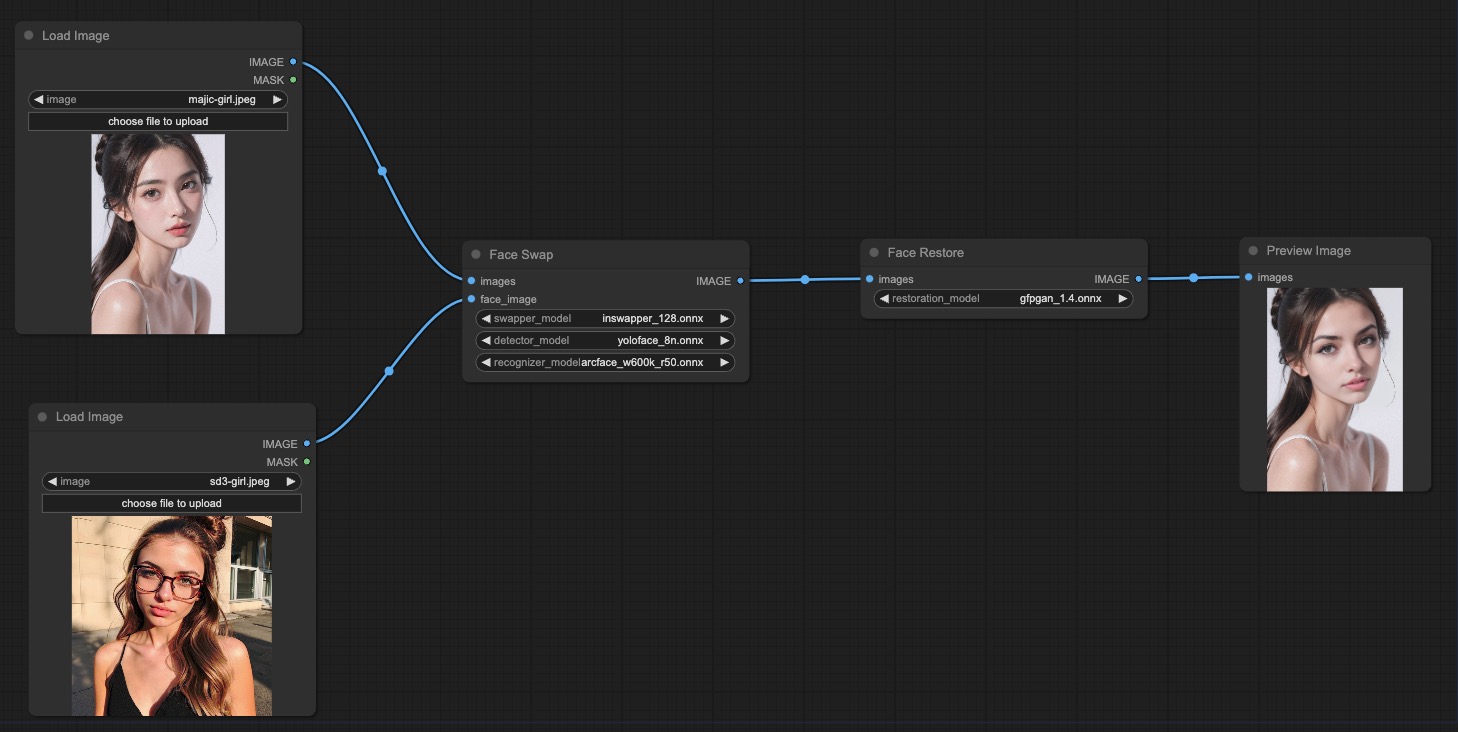
image_face_swap_and_restore.json
Video face swap and face restore
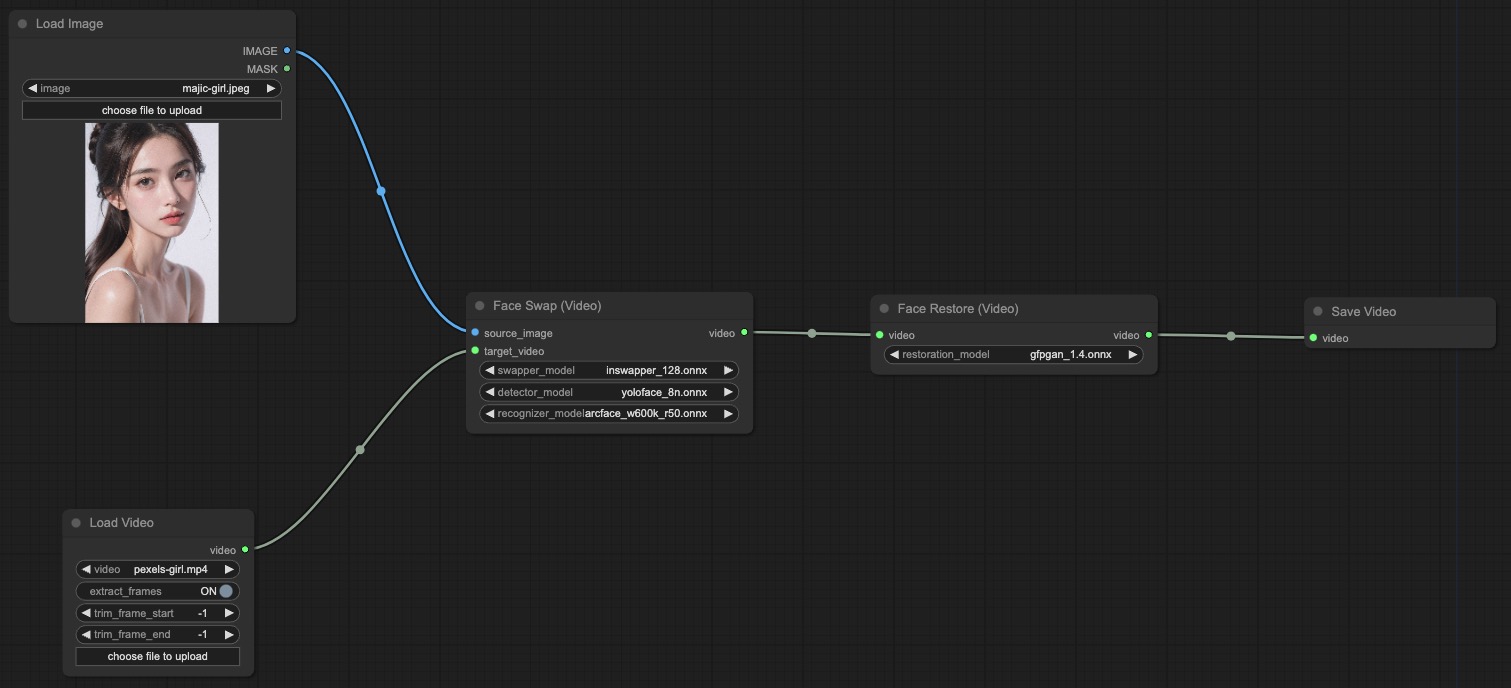
video_face_swap_and_restore.json
Preview video frames
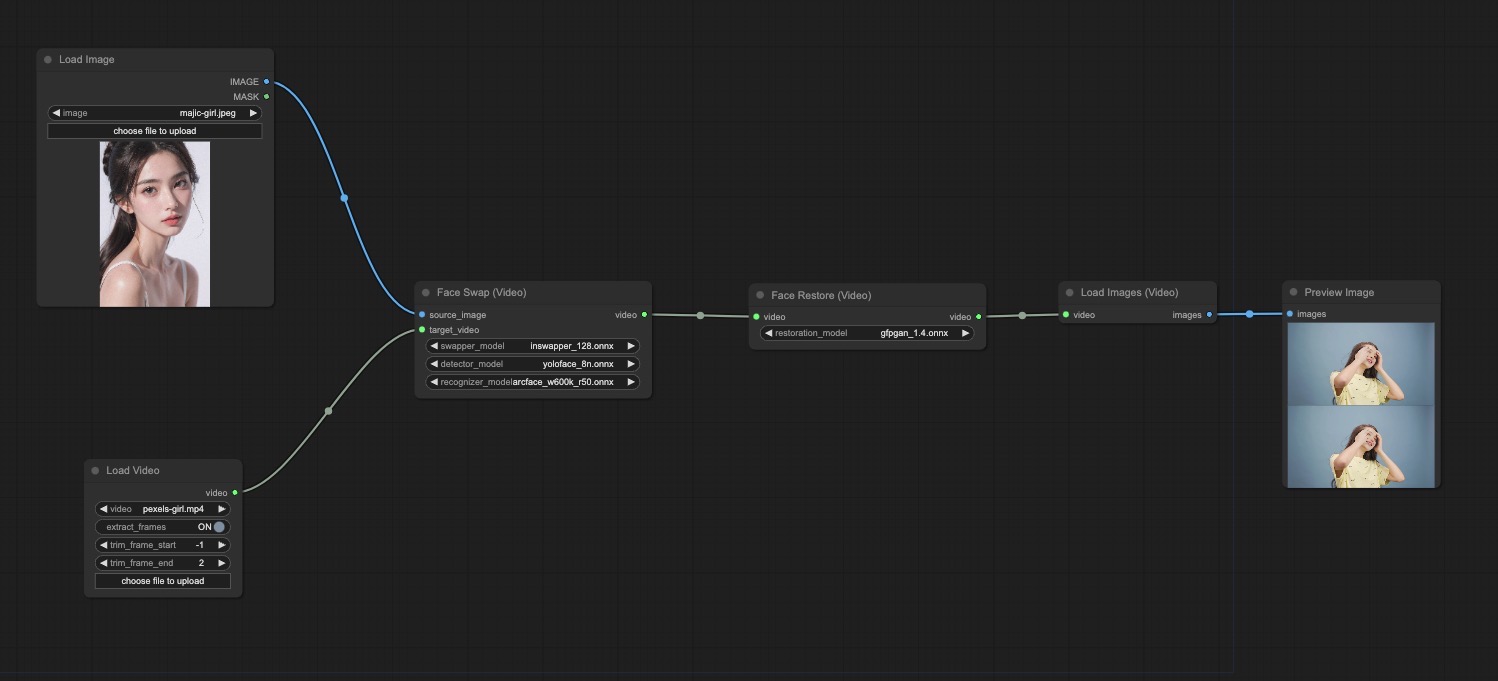
It doesn't support preview video for now. All video will be save in directory output/faceless.
Thanks
Thanks to Facefusion. This project is based on facefusion to implenment a special version for ComfyUI.

