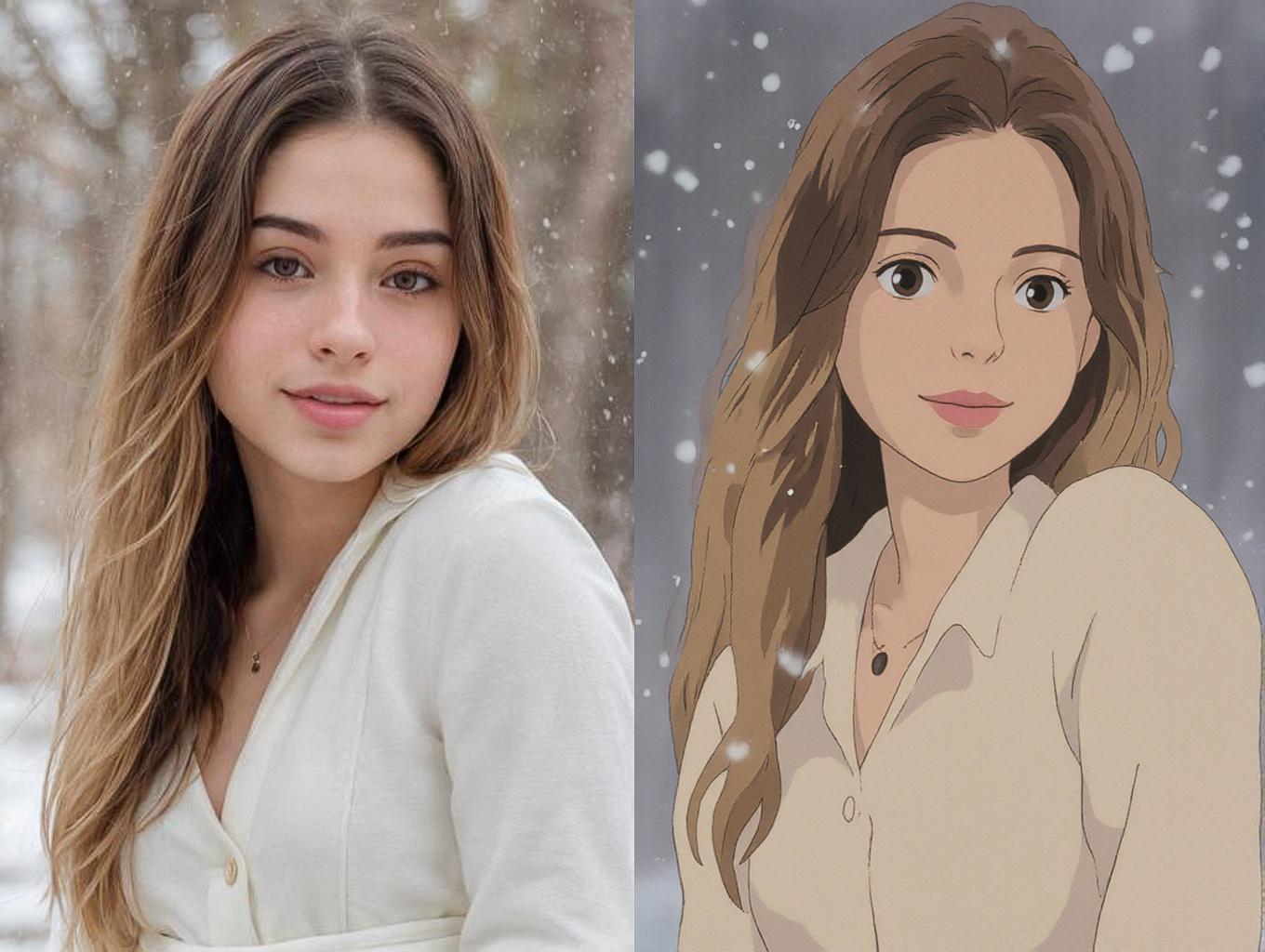Important
Errors may occur on Windows due to paths being formatted for linux without accounting for Windows. Let me know if you face any error in the issues page.
LCM_Inpaint-Outpaint_Comfy
ComfyUI custom nodes for inpainting/outpainting using the new latent consistency model (LCM)
Mix Images
<img src='https://github.com/taabata/LCM_Inpaint_Outpaint_Comfy/blob/main/LCM/instructions.png'>Inpaint
<img src='https://github.com/taabata/LCM_Inpaint-Outpaint_Comfy/blob/main/LCM/Screenshot%20from%202023-10-24%2022-38-53.png'>Outpaint
<img src='https://github.com/taabata/LCM_Inpaint-Outpaint_Comfy/blob/main/LCM/Screenshot%20from%202023-10-24%2022-42-53.png'>Prompt Weighting
Note: Requires CPU inference (select CPU in LCMLoader Node). (facing error that i dont know how to fix when using GPU)
Add '+' for more effect and '-' for less effect. Adding more '+' or '-' increases the effects.
<img src='https://github.com/taabata/LCM_Inpaint-Outpaint_Comfy/blob/main/LCM/Screenshot%20from%202023-10-26%2020-18-11.png'>FreeU
<img src='https://github.com/taabata/LCM_Inpaint-Outpaint_Comfy/blob/main/LCM/Screenshot%20from%202023-10-26%2020-39-33.png'>ReferenceOnly
<img src='https://github.com/taabata/LCM_Inpaint-Outpaint_Comfy/blob/main/LCM/Screenshot%20from%202023-10-29%2000-09-32.png'>Style Transfer
<img src='https://github.com/taabata/LCM_Inpaint-Outpaint_Comfy/blob/main/LCM/Screenshot%20from%202023-10-29%2020-08-52.png'>Image Variations
<img src='https://github.com/taabata/LCM_Inpaint-Outpaint_Comfy/blob/main/LCM/Screenshot%20from%202023-10-29%2002-33-23.png'>Promptless Outpainting
<img src='https://github.com/taabata/LCM_Inpaint-Outpaint_Comfy/blob/main/LCM/Screenshot%20from%202023-10-29%2003-32-29.png'>Image Blending
<img src='https://github.com/taabata/LCM_Inpaint-Outpaint_Comfy/blob/main/LCM/Screenshot%20from%202023-10-29%2022-46-43.png'>ControlNet/T2I Adapter
<img src='https://github.com/taabata/LCM_Inpaint_Outpaint_Comfy/blob/main/LCM/Screenshot%20from%202023-11-02%2023-41-10.png'>T2IAdapter thanks to Michael Poutre https://github.com/M1kep
Place model folders inside 'ComfyUI/models/controlnet'
IP Adapter
<img src='https://github.com/taabata/LCM_Inpaint_Outpaint_Comfy/blob/main/LCM/Screenshot%20from%202023-11-06%2020-37-20.png'>Place model folders inside 'ComfyUI/models/controlnet'
Canvas Inpaint/Outpaint/img2img
<img src='https://github.com/taabata/LCM_Inpaint_Outpaint_Comfy/blob/main/LCM/Screenshot%20from%202023-11-15%2002-51-12.png'>In your Terminal/cmd at the directory where your ComfyUI folder is:
cd ComfyUI/custom_nodes/LCM_Inpaint_Outpaint_Comfy/CanvasTool
python setup.py
How to Use:
Clone into custom_nodes folder inside your ComfyUI directory
git clone https://github.com/taabata/LCM_Inpaint-Outpaint_Comfy
Install requirements after changing directory to LCM_Inpaint-Outpaint_Comfy folder
cd LCM_Inpaint-Outpaint_Comfy
pip install -r requirements.txt
Download the model in diffusers format from https://huggingface.co/SimianLuo/LCM_Dreamshaper_v7/tree/main and place it inside model/diffusers folder in your ComfyUI directory. (The name of the model folder should be "LCM_Dreamshaper_v7")
Load the workflow by choosing the .json file for inpainting or outpainting.
Credits
nagolinc's img2img script
Michael Poutre https://github.com/M1kep T2IAdapters