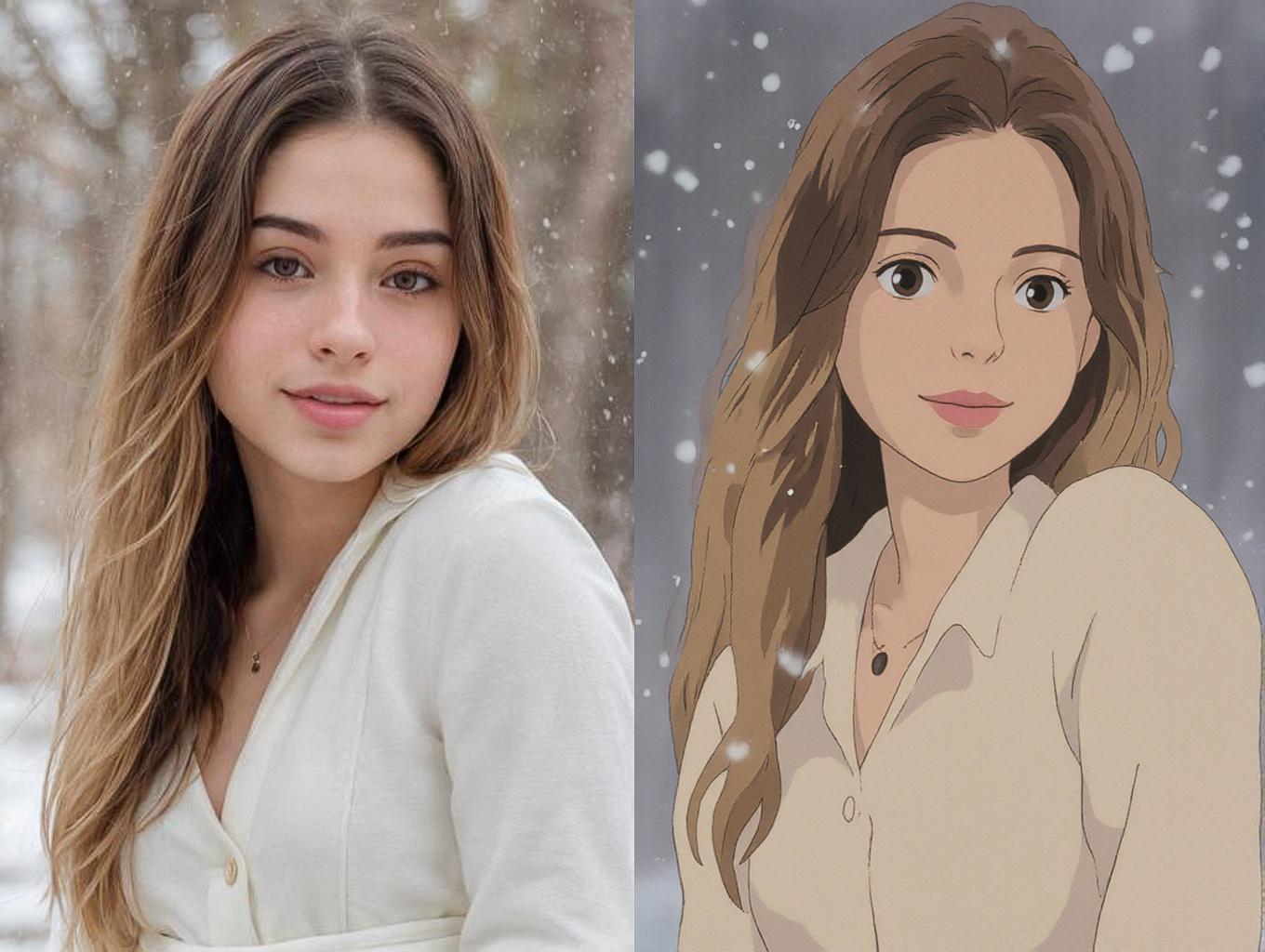Ollama Prompt Enhancer
A crazy node that pragmatically just enhances a given prompt with various descriptions in the hope that the image quality just increase and prompting just gets easier.
Hints
This node requires an N-th amount of VRAM based on loaded LLM on top of stable diffusion or flux. <br>
Since ollama keeps a given model loaded via olama run <model> as long the instance is running.
So for example using SD1.5 ~ 5GB VRAM + Mistral:3B uses around 16 GB VRAM (this is just predicted on my system under windows). <br> Have to be careful when loading too many models since it overloads the vram and you must probably quit ollama and restart the instance. <br> Ollama must be running or else the node will not be found / visible when starting comfyui.
Features:
- Simple node, just enter text and go
- INPUT: CLIP
- FIELD:
- model (this is the model liste loaded from ollama)
- positive text (llm enhanced from selected model)
- negative text (llm enhanced from selected model)
- OUTPUT:
- ENHANCED_PROMPT
- NEGATIVE_PROMPT (atleast what the llm determines, the one selected)
- ORIGINAL_PROMPT
Installation
You need to have ollama installed from https://ollama.com before continue.<br>
When within your custom python environment go to the custom_nodes/comfyui-prompt-enhancer folder and install via pip install -r requirements requirements.txt. <br>If you feeling lucky you can also install via pip install ollama
That should be it.
Example