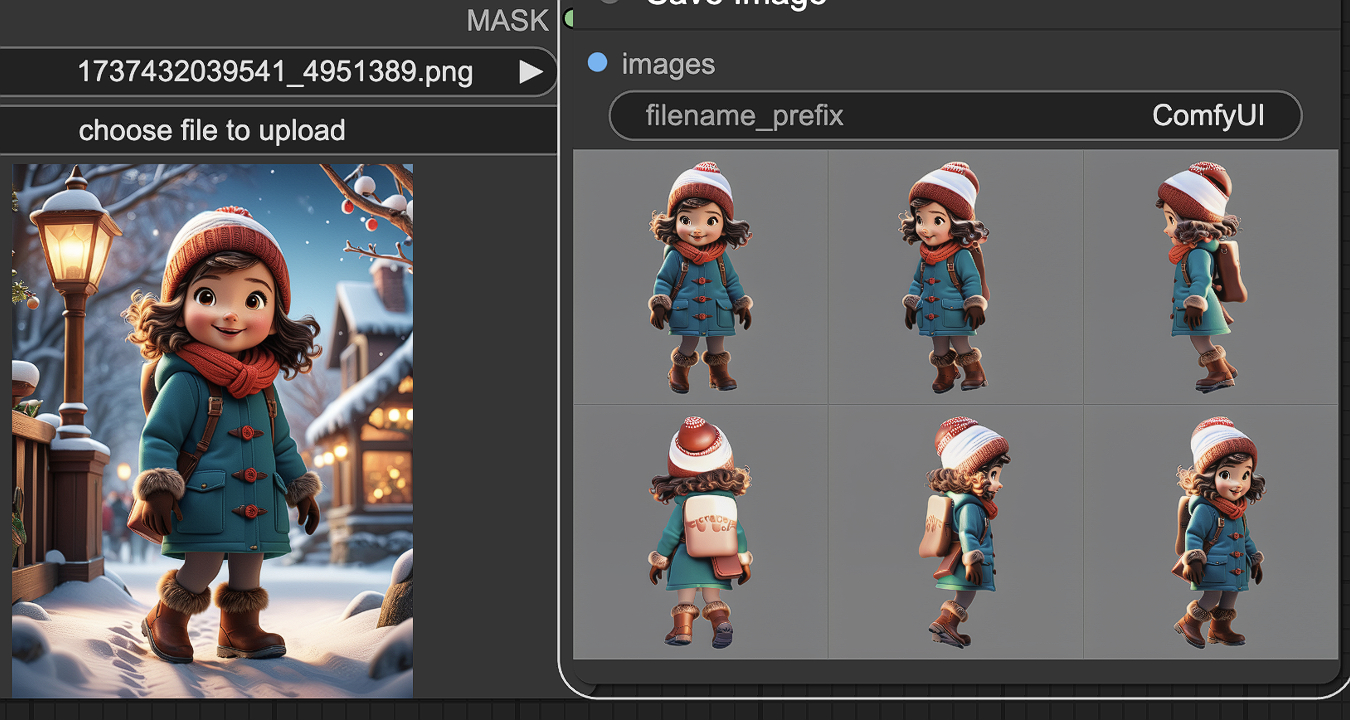Alright, buckle up buttercups, because we're about to dive headfirst into the wacky world of Wan 2.1 Video Restyle! Think of it as giving your video a makeover, but instead of a bad perm, it's a super stylish transformation!
Wan 2.1 Video Restyle: The "Stylize Me Captain!" Edition
This nifty trick lets you take a regular ol' video and slap on the artistic vibe of a pimped-out first frame. Forget slaving away frame by frame, or just mumbling magic words (text prompts) – this workflow takes the look of that first frame and spreads it like peanut butter on the whole video!
Specifically built for the super-powered Wan 2.1 models, this method is your shortcut to awesome animations, cinematic clips that pop, and artistic makeovers that keep your video looking consistently fabulous.
So, How Do We Unleash This Magic?
It's easier than teaching a cat to play the piano (okay, maybe not THAT easy, but close!).
Wan 2.1 Restyled First Frame: A Color-Coded Adventure!
-
Green Means GO! (User Inputs): You'll need your dazzling first frame, your humdrum video, and a positive prompt (more on that later!).
-
Purple Paradise (Models & LoRA): This is where the heavy lifters hang out.
-
The Steps (So Simple, Even Your Grandma Could Do It!):
- Shove your original video and its super-stylish first frame into the machine.
- Whisper sweet nothings (a positive prompt) to guide the stylization.
- Tweak a knob or two (duration, resolution – if you're feeling fancy).
- BAM! Your stylized video lands in your ComfyUI "Outputs" folder, ready to wow the world.
Step 1: Video & First Frame – The Dynamic Duo!
Wan 2.1 Restyled First Frame: Lights, Camera, Action (But First, Upload!)
To kick things off, you need two key players:
- The Video: Your source material. Keep it under 1K resolution for best results, or Wan 2.1 might give you the stink eye.
- The Restyled First Frame: The star of the show! Snag that first frame and give it a makeover using tools like Stable Diffusion or ComfyUI. This becomes the holy grail for the rest of the video.
Wan 2.1 Restyled First Frame: Resize Your Ride!
Make sure that video plays nice with Wan 2.1. A little resizing might be in order!
Step 2: The Positive Prompt – The Secret Sauce!
Wan 2.1 Restyled First Frame: Words of Wonder!
The positive prompt is your chance to boss around the motion, details, and depth of your video. Think descriptive and artistic – go wild and watch the magic happen!
Important! Required Model Downloads (Don't Skip This!)
Wan 2.1 Restyled First Frame: Patience, Padawan!
Give it 3-5 minutes for the downloads to do their thing. They'll chill on your machine temporarily.
- Wan 2.1 Fun Models
- CLIP Text Encoder
- Wan 2.1 VAE
Ta-Da! The Output Preview!
Wan 2.1 Restyled First Frame: Behold the Awesomeness!
Once the rendering is done, your stylized video and a side-by-side comparison will be chilling in the ComfyUI output folder. Prepare to be amazed!
Why Bother with Wan 2.1 Video Restyle?
The Wan 2.1 Restyled First Frame workflow is like having a fairy godmother for your videos!
- Consistent Style, All the Time: No more visual hiccups!
- Frame-by-Frame Editing? Ain't Nobody Got Time for That!
- Full Creative Control, Zero Stress: Minimal setup, maximum awesome.
- Fast, Furious, and Efficient: Speedy rendering, slick performance.
- Perfect for... EVERYTHING! AI animations, film effects, stylized storytelling – you name it!
Whether you're crafting epic films, artsy shorts, or mind-bending experiments, Wan 2.1 Video Restyle helps you keep things smooth, stylish, and visually consistent from beginning to end.
A Big Shout-Out!
The Wan 2.1 Restyled First Frame workflow is brought to you by the brilliant hakoniwa, a true innovator in video-to-video stylization. Hakoniwa has helped bring video-to-video stylization techniques using the Wan 2.1 model to the masses! This builds on the power of AI-generated references to keep the video cohesive from start to finish. Hats off to hakoniwa for making high-quality video transformations accessible to the ComfyUI community. Now go forth and create!